Public speaking
If you have more than one image on a slide, do this

I’m a proponent of a single image on a presentation slide.
Just a single, clear, compelling image. As the old adage goes, it’s “worth thousand words.” More images are likely to confuse the image with too many “words.”
If, however, you really need to incorporate more than one image on a slide in order to convey the intended message of the slide (as in the case of a “team” slide in a pitch deck, for example), here are a few ways to make that message come through clearly and minimize visual clutter:
Read MoreWe’re all afraid of something

America’s top three fears—in order—are public speaking, heights, and bugs. While #1 holds no power over me, #2 has been a paralyzing fear since third grade when I refused to climb to the dome of the state capitol building in Denver.
When I started working with David Anderson on his TEDxBoise talk last year, I knew I’d be confronting my fear.
And it finally happened on Saturday.
Read MoreHow to keep your audience engaged (using Zoom’s most underutilized tool)
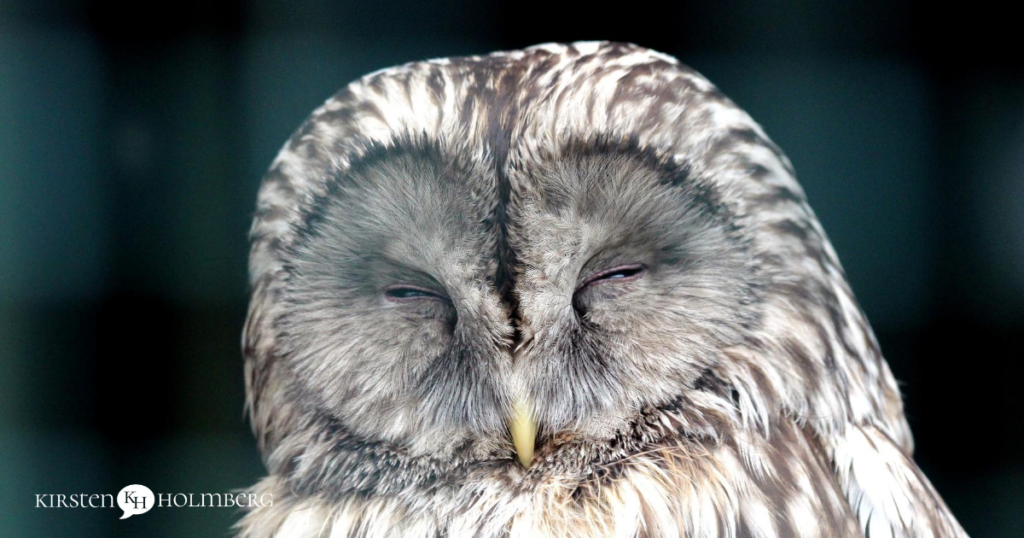
Keeping meeting participants awake and engaged during virtual presentations is among the greatest challenges in the work-from-home dynamic. We’re all struggling with the fatigue of so many online meetings. That fatigue is further compounded by the lack of attention presenters are giving to crafting content that truly serves the audience.
Even if the speaker or presenter has cultivated a message with care, how does one keep the audience engaged?
A skilled presenter will lure—and re-lure—the audience back into the conversation at regular intervals. They can (and should) do that through a variety of means, including introducing tension through the use of story-telling principles. Asking questions that prompt responses from the audience/meeting attenders is an effective tool as well. It’s especially important when you need their input to establish consensus and arrive at a decision. The chat feature is most commonly used for that kind of engagement. Tip: you’ll get more chat responses if participants are asked to simply enter a number or letter than corresponds to a choice, such as “Y” for yes, or “2” or “B” to indicate they prefer the second of several options.
Garner more engagement by asking participants to enter a single letter or number corresponding to their choice.
But there’s an even more effective tool for engagement that most presenters don’t know how to utilize:
Read MoreWhy you should watch your speaking footage
One of the most efficient and effective ways to improve your public speaking and presenting skills is to watch yourself on video. Much like athletes reviewing game film, studying your footage enables you to see yourself through the audience’s eyes. The goal is, as always, to meet their needs and make their experience better, so watching from their vantage point is the true gauge of your efficacy.
The boon of most presentations being delivered in a virtual format today is that our footage is readily available; most conferences and meetings are recorded for later viewing by those who couldn’t attend. No longer is capturing video an expensive or complicated effort for even the smallest presentation.
You might wince at the thought of watching yourself. (We don’t like to hear ourselves either; this TED talk explains why.) But if you’re wincing, that’s really just an indicator that you can improve. (And who can’t improve?)
How to improve your public speaking and presentation skills: Five steps to gain maximum benefit from reviewing your speaking footage.
Read MoreWhat’s missing from most virtual presentations

In recent months, we’ve spent a lot of time learning best practices for giving virtual presentations on Zoom and its counterparts. Much of that dialog has been centered on the “how to” aspects such as leveraging the platform, using virtual backgrounds, and coping with Zoom fatigue.
But there’s an important piece missing from this conversation and it’s causing too many presentations to fall short of their mark.
Read MoreA vital key to time management and overall health (and great speaking)
 I spent the month of June recovering from an emergency appendectomy. Apart from childbirth and a relatively uncomplicated shoulder surgery, I’ve never really been “laid up” before. In some ways it has been a welcome, though forced, slowing of my natural rhythms. In other ways, it’s been a downright nuisance (e.g., surgical pain).
I spent the month of June recovering from an emergency appendectomy. Apart from childbirth and a relatively uncomplicated shoulder surgery, I’ve never really been “laid up” before. In some ways it has been a welcome, though forced, slowing of my natural rhythms. In other ways, it’s been a downright nuisance (e.g., surgical pain).
Post-surgical instructions included resting and not lifting more than 30lbs. for 30 days. I’m not allowed to do anything strenuous and even walking can’t be on much of an incline. So, I’ve curtailed all my professional tasks, allowed myself to rest when needed, and moseyed my way around the flat sections of my neighborhood for the last several weeks. Read More

