What’s missing from most virtual presentations

In recent months, we’ve spent a lot of time learning best practices for giving virtual presentations on Zoom and its counterparts. Much of that dialog has been centered on the “how to” aspects such as leveraging the platform, using virtual backgrounds, and coping with Zoom fatigue.
But there’s an important piece missing from this conversation and it’s causing too many presentations to fall short of their mark.
What’s missing is the audience. Sure, they’re not in the room with you, so they’re “missing” in that sense. But that’s not what I mean.
I mean that we’re not sufficiently focused on our audience’s needs.
The audience’s experience should be factored into our preparation more than ever before. With an unending stream of virtual meetings and longer workdays, everyone on the other side of your screen is, at best, distracted and, at worst, nearly catatonic. It’s our job to engage them with a dynamic presentation.
The audience’s experience is always important; every great talk is prepared with their needs in view and delivered from a posture of service. But right now—whether it’s an investor or client pitch, a keynote address, or an internal meeting—we need to double-down on the attention we give to the audience’s experience.
Tips for giving a better virtual presentation
To overcome your audience’s distraction, take stock of (and attend to) their needs at three different points in the process:
1. As you craft or retool your content
Analyze (or re-analyze) your audience. It is worth the time it takes to do this well. No matter how meaningful your content is or how polished your delivery might be, if you haven’t given adequate effort to understanding their needs, your presentation will fall flat.
- If you’re giving a signature talk to an audience whose demographics you know well (and for whom you’ve already designed your talk to meet their needs), pause to reevaluate what new problem they might be experiencing in light of COVID-19, the racial tensions our country is facing, or any other broad-sweeping issue of the day.
- If you’re developing a new talk, spend a little more time than you usually do to understand your audience. In addition to all the questions you would normally ask about your audience, pause to reflect on how the current situation is affecting them. Are they concerned about the viability of their jobs? Worried about the health or safety of their loved ones? Feeling burdened to keep the company afloat?
In either case, look for ways to ease their burdens with your message. If your content doesn’t directly alleviate those worries (in most cases it won’t), strive to make it less taxing for them to process your content by employing all the other best practices for virtual presentations. (More on that in a moment.)
2. On the day of your presentation:
- Revisit your audience persona before you log on. If any length of time has passed between analyzing your audience and delivering your presentation, having their needs at the forefront of your mind will help you empathize even when you aren’t in the same room.
- Put up a photo or two of people as a proxy for the audience. Print them and place them where they’ll be visible while you present. If you know people in the audience, use their photos. If you don’t, use stock photography of a representative persona. This is especially critical for webinars in which the speaker cannot see the audience. Find a way to remind yourself of the fact that there are people on the other side of that screen.
3. During your presentation:
- Make eye contact. Look at the camera, not the selfie window. Nothing makes us feel more personally connected online than the approximation of eye contact. Move your selfie window and your notes as close to the camera as possible. Tape a photo of your audience persona over the camera (with a cut out for the camera, of course) or use a sticky note to remind yourself where to look.
- Interject interaction. Your audience’s attention span is taxed, so varying the method of delivery is imperative. On stage and in conference rooms, those breaks for interaction weren’t as vital as they are now. Identify junctures in your talk where you can insert a question that prompts their response. To engage everyone, use the chat functions; make responding easy by asking them to type simple answers such as “agree” or “disagree” or give them multiple choice answers to key in as a single letter or number.
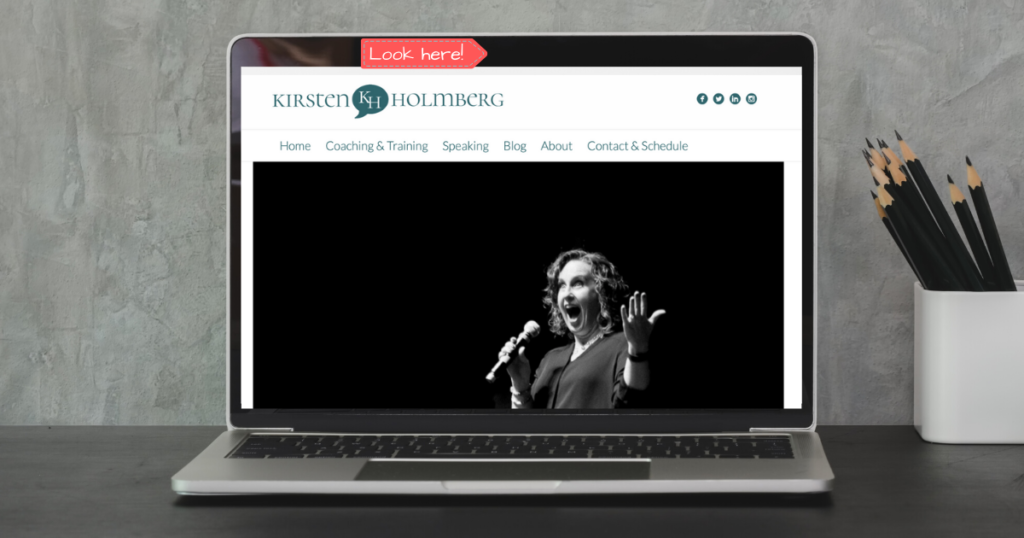
Other best practices for virtual presentations
In addition to the suggestions above that will ensure you’ve given appropriate weight to the audience’s needs and experience, think through the other aspects of talk preparation in light of the virtual means of delivery.
- Be sure you’re employing the right narrative structure to keep their attention and make it easy for them to understand what they need to do in response.
- Simplify your language and sentence structure to reduce the mental effort required.
- Take another look at your slides to see whether you can make your intended message clearer or more effective.
If you’re not sure how to do any of these things, I’ll be happy to point you to some free resources; just ask.
Give your audience the gift of a great virtual presentation
They are here to stay—even if in-person meetings and events resume. Investing the energy into delivering a virtual presentation well is the best means we have of serving and influencing others with our knowledge and expertise.
