When you (really) should be on camera in virtual meetings
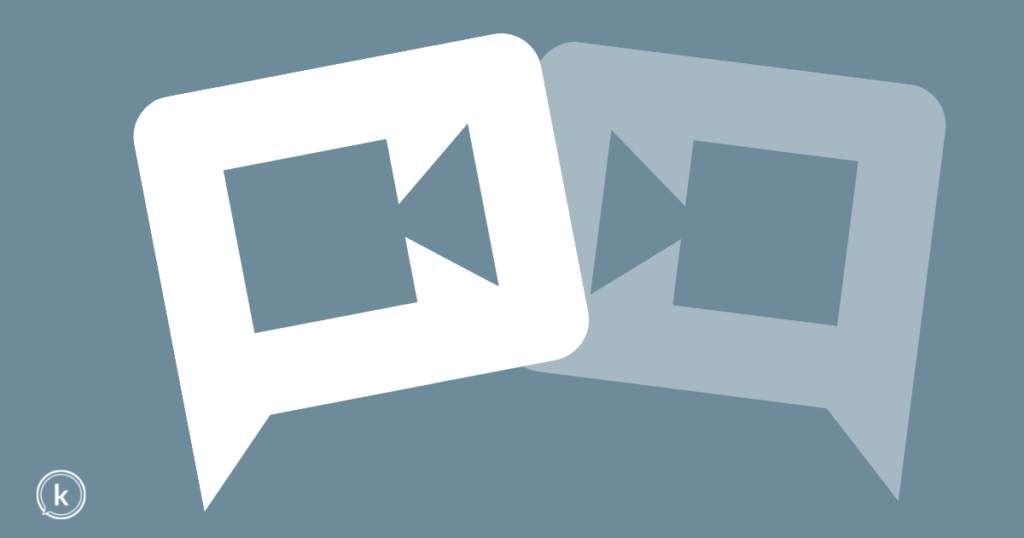
It was the final session of a week-long workshop. We’d crafted content. We’d prepped slides. Now we were practicing delivery. I pulsed the group: “What’s your biggest challenge presenting in the virtual setting?“
His answer: Presenting to people who aren’t on camera. Because it was such a drain on his energy.
The irony: Not only was this participant not on camera when he said it, he hadn’t been on camera all week. Not once.
Thankfully, I didn’t even have to point out the incongruity of his words with his actions. He owned it in his next sentence, saying he knew he needed to do better—for the sake of others—and flipped on his video.
We’ve all been on both sides of this equation:
- Utterly depleted from being on camera for so many meetings, day in and day out.
- Feeling challenged—maybe even frustrated—when we can’t see our colleagues during our presentation. (Have they left the building and are gallivanting around downtown Chicago? Bueller? Bueller?)
The impact of what’s becoming known as “self-presentation” is being documented with increasing regularity. It affects women and new hires disproportionately; we need to honor the need to be off camera for the sake of everyone’s mental health.
So what’s the answer for the presenter who doesn’t just appreciate a friendly face, but actually relies on the non-verbal communication of seeing their colleagues to know whether their message is being understood?
Here are my guidelines for being on (and off) camera for presenters and audiences, alike:
When you’re the presenter
If you are presenting, plan to have your video on as a general rule. Even if you have it off for the other portions of the meeting, turn the camera on when you begin to present. [Related: avoiding the common pitfalls.]
Why?
- Of chief importance, your audience will benefit from the non-verbal communication they glean from seeing your face. This serves them and your idea.
- You will build professional credibility with your second-level (and higher) managers. A client recently told me his executive recognized him in another setting because he’d seen his face. Though most video platforms display names, it’s either only temporarily or in small font, leaving recognition to someone’s ability to remember.
Exceptions:
Obviously, if your internet bandwidth won’t reliably support video sharing, leave it off so you can be certain the audience can at least hear your voice. Or, if the bandwidth won’t reliably support video sharing while you’re presenting slides, use slides only when truly necessary (not just as a crutch for you to remember what to say next) and turn your video on when you can skip the slide deck.
Word to the wise:
If you have a section of content that you want your audience to know is important—or perhaps sensitive in nature—stop sharing the slides and be in full view for that section. The change in medium alerts the others to the weight of what you’re saying and affords them the opportunity to see your face fully (not just in a small box off to the side of their screen).
When you’re the audience
Times when you’re not presenting are the best opportunity for getting respite from being on camera—when you truly need it. Out of empathy for your colleagues who are presenting, I recommend you—at minimum—do the following:
- Turn on your camera at the start and end of every meeting. Make “eye contact” with your colleagues to say hello before turning it off and again when you say goodbye.
- Turn it on when you sense it’s important to the presenter—when they’ve asked you to or when the content of the conversation warrants it because it’s important or sensitive. This communicates (non-verbally) to the presenter that you’re “in it” with them. It’s empathetic and, well, human.
- Turn on video when you have a question to ask or a comment to make. It’ll signal your desire to do so and will afford the presenter the opportunity to hear you with the added benefit of your facial expressions. (Have you noticed the theme of non-verbal communication yet?)
- While you’re off camera, use the other tools available to you regularly to foster a sense of participation: come off mute to ask/answer questions, use the chat box and the reaction buttons. Even the most serious financial and technology companies I train make liberal use of [silly] emojis with great frequency.
Bonus tip:
Whether you’re speaking or in the audience, try this to alleviate the self-presentation cognitive load: turn off your self view. Here’s how to do that in Zoom and Webex.
